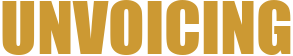Streamline Your Invoicing: A Guide to Simplifying Document Management for Businesses
In today's fast-paced business environment, efficient document management is crucial for maintaining productivity and ensuring financial success. One of the most critical aspects of business operations is invoicing. Manual invoicing processes can be time-consuming, error-prone, and often lead to delayed payments. This guide aims to provide businesses and professionals with actionable insights and strategies to streamline their invoicing and document management processes, leveraging the latest software solutions to boost productivity and focus on growth.
Understanding the Importance of Streamlined Invoicing
Streamlining invoicing is not just about reducing the time spent on creating and sending invoices. It's about creating a seamless financial process that ensures timely payments, reduces errors, and frees up valuable resources for more strategic business activities. Effective invoicing contributes significantly to cash flow management, customer relationships, and overall financial health. By simplifying this process, businesses can enhance their operational efficiency and gain a competitive edge.
Challenges in Traditional Invoicing
Traditional invoicing methods often involve manual data entry, paper-based processes, and disparate systems for tracking and follow-up. These methods can lead to several challenges:
- **Time Consumption**: Manual data entry and document management require significant time and effort, reducing the time available for other critical tasks.
- **Error Prone**: Human error is common in manual processes, leading to inaccuracies in invoices, incorrect payments, and delayed transactions.
- **Poor Organization**: Without a centralized system, invoices and related documents can become disorganized, making it difficult to track and manage financial records.
- **Delayed Payments**: Inefficient invoicing processes can lead to delayed payments, affecting cash flow and financial planning.
- **Customer Frustration**: Inconsistent or slow invoicing can frustrate customers, damaging relationships and impacting business reputation.
Benefits of Using Advanced Invoicing Software
Adopting advanced invoicing software can transform the way businesses manage financial documents. Here are some key benefits:
- **Increased Efficiency**: Automated processes reduce the time spent on manual tasks, allowing staff to focus on more value-added activities.
- **Error Reduction**: Automated validation and double-checking features minimize errors, ensuring accurate and reliable invoices.
- **Centralized Management**: A single platform for creating, sending, and tracking invoices improves organization and accessibility.
- **Faster Payments**: Streamlined processes and automated reminders can lead to quicker payments, improving cash flow.
- **Enhanced Customer Experience**: Professional and timely invoicing enhances customer satisfaction and builds trust.
- **Compliance and Reporting**: Advanced software often includes features for compliance reporting, tax preparation, and financial analysis.
Key Features of Effective Invoicing Software
When selecting an invoicing software, it's essential to look for features that address the specific needs of your business. Here are some key features to consider:
1. Automatic Invoice Generation
Automated invoice creation based on predefined templates and data from your accounting system saves time and reduces errors. This feature ensures consistency in invoice formatting and content.
2. Multi-Channel Sending
The ability to send invoices via email, PDF download, or direct integration with accounting software provides flexibility and convenience for both the business and the customer.
3. Recurring Invoices
Automatic generation of recurring invoices for subscriptions, rent, or regular services ensures consistent income and reduces manual effort.
4. Invoice Tracking and Follow-Up
Features that track invoice status, send automated reminders, and provide payment history help ensure timely payments and improve customer accountability.
5. Customizable Invoices
Customizable templates allow businesses to brand their invoices, adding logos, colors, and specific language to enhance professionalism and recognition.
6. Integration with Accounting Software
Seamless integration with accounting systems like QuickBooks, Xero, or SAP ensures that invoices are directly linked to financial records, simplifying bookkeeping and reporting.
7. Security and Compliance
Robust security measures, including data encryption and compliance with industry standards, protect sensitive financial information and ensure regulatory adherence.
Implementing Invoicing Software: A Step-by-Step Guide
Transitioning to an advanced invoicing software can seem daunting, but with a structured approach, the process can be smooth and beneficial. Here’s a step-by-step guide to help you get started:
Step 1: Assess Your Needs
Begin by evaluating your current invoicing processes and identifying the specific challenges you face. Consider the size of your business, the volume of invoices, and the need for integration with other systems. This assessment will help you choose the right software that meets your requirements.
Step 2: Research and Compare Solutions
Research different invoicing software options available in the market. Look for reviews, feature comparisons, and case studies to get a comprehensive understanding of each solution. Some popular options include [Software A], [Software B], and [Software C]. Compare their pricing models, features, and customer support to find the best fit for your business.
Step 3: Choose the RightSoftware
Based on your assessment and research, select the invoicing software that aligns with your business needs. Consider factors such as ease of use, scalability, customer support, and integration capabilities. It’s also important to check for any free trials or demos to test the software before committing.
Step 4: Set Up the Software
Once you’ve chosen the software, set it up according to the provider’s guidelines. This typically involves:
- Creating user accounts and assigning roles and permissions.
- Configuring payment settings, including payment terms and methods.
- Setting up templates for different types of invoices.
- Integrating the software with your existing accounting and CRM systems.
Step 5: Train Your Team
Ensure that all team members who will use the new software are properly trained. Provide comprehensive training sessions, create user manuals, and offer ongoing support to address any questions or issues. Encouraging a positive attitude towards the new system is crucial for successful adoption.
Step 6: Migrate Data
Transfer existing invoice data to the new system. This may require manual entry or using the software’s data import features. Ensure that all data is accurate and complete to avoid disruptions in the invoicing process.
Step 7: Monitor and Optimize
After implementation, monitor the performance of the new software and gather feedback from users. Identif