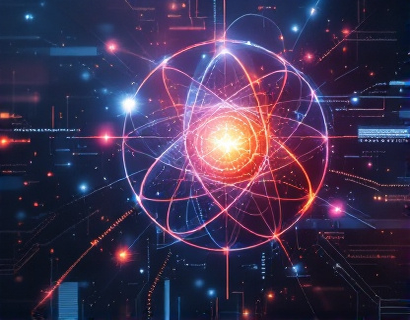Invoicing Simplified: Transforming Business Document Management for Enhanced Productivity and Growth
In today's fast-paced business environment, efficient document management is crucial for maintaining a competitive edge. One of the most critical aspects of business operations is invoicing, a process that, when streamlined, can significantly enhance productivity and foster growth. This article delves into the transformative power of advanced document management software, designed specifically to simplify and optimize the invoicing process. By leveraging such tools, businesses can achieve a more organized and efficient financial workflow, leading to timely payments and a focus on strategic growth.
Understanding the Challenges of Traditional Invoicing
Traditional invoicing methods often involve manual data entry, paper-based tracking, and disparate systems for managing financial documents. These approaches are not only time-consuming but also prone to errors and inefficiencies. Manual data entry increases the risk of human error, leading to delayed payments and strained cash flow. Paper-based tracking requires significant physical storage space and can be cumbersome to manage, especially for businesses with a high volume of transactions. Furthermore, the lack of real-time visibility into financial status can hinder decision-making and strategic planning.
The Role of Advanced Document Management Software
Advanced document management software addresses these challenges by providing a comprehensive solution for invoicing and financial document management. These tools are designed to automate and streamline various aspects of the invoicing process, from creation to payment tracking. By integrating seamlessly into existing workflows, they offer a range of features that enhance efficiency, accuracy, and overall productivity.
Key Features of Document Management Software
1. Automated Invoice Generation: Modern software allows for the creation of professional invoices with just a few clicks. Templates can be customized to match a business's branding, and essential details such as payment terms and account numbers are automatically populated, reducing the risk of errors.
2. Real-Time Tracking and Reporting: Businesses can monitor the status of each invoice in real-time, from issuance to payment. Dashboards and reports provide insights into cash flow, payment trends, and potential delays, enabling proactive management of financial health.
3. Integration with Accounting Systems: Seamless integration with popular accounting software ensures that financial data is consistent and up-to-date. This integration eliminates the need for manual data transfer, reducing the likelihood of errors and saving valuable time.
4. Mobile Accessibility: With mobile apps, business owners and finance teams can access and manage invoices on-the-go. This flexibility is particularly beneficial for businesses with remote teams or those that operate across multiple locations.
5. Security and Compliance: Advanced document management software prioritizes data security, adhering to industry standards and regulations. Features such as encryption, access controls, and audit trails protect sensitive financial information and ensure compliance with legal requirements.
Enhancing Productivity Through Streamlined Processes
The implementation of advanced document management software leads to significant improvements in productivity. By automating routine tasks, employees can focus on higher-value activities that drive business growth. For instance, automating invoice creation and sending notifications for overdue payments reduces the time spent on manual tasks, allowing staff to concentrate on strategic initiatives.
Moreover, the real-time visibility into financial status enables better planning and resource allocation. Managers can quickly identify trends and make informed decisions, such as adjusting credit terms or optimizing inventory levels based on payment patterns. This level of insight not only improves operational efficiency but also enhances customer relationships through timely and accurate billing.
Boosting Cash Flow and Financial Health
One of the most significant benefits of streamlined invoicing is the positive impact on cash flow. Timely invoicing ensures that payments are received in a punctual manner, reducing the days sales outstanding (DSO) and improving liquidity. Advanced payment tracking features alert businesses to potential delays, allowing for prompt follow-up and resolution.
Additionally, the accuracy of digital invoicing minimizes the risk of errors that can lead to disputes or rejected payments. By maintaining a clear and organized record of transactions, businesses can more easily reconcile accounts and prepare financial statements, further enhancing financial health.
Scalability and Flexibility
As businesses grow, their invoicing needs become more complex. Advanced document management software is designed to scale with the business, accommodating an increasing volume of transactions without compromising performance. Whether a business is expanding its product line, entering new markets, or simply growing its customer base, the software remains a reliable and adaptable solution.
Flexibility is another key advantage. Businesses can tailor the software to fit their specific workflows and requirements. Customizable workflows, user roles, and permission settings ensure that the tool aligns with the unique needs of each organization, providing a personalized experience that enhances usability and adoption.
Case Studies and Real-World Applications
To illustrate the transformative impact of advanced document management software, consider the example of a mid-sized manufacturing company. Prior to implementing the software, the company faced challenges with delayed invoices and manual data entry, leading to cash flow issues and inefficient financial reporting. After integrating the software, the company achieved a 40% reduction in DSO and a 30% increase in invoicing accuracy. The real-time reporting features provided valuable insights into financial performance, enabling the management team to make data-driven decisions and drive growth.
Another example is a retail business that utilized the software to manage a high volume of seasonal invoices. The automated invoice generation and mobile accessibility allowed the finance team to handle peak periods efficiently, ensuring timely payments and maintaining strong relationships with suppliers and customers. The software's integration with the company's existing accounting system streamlined the reconciliation process, saving hours of manual work each week.
Implementing Document Management Software: Best Practices
For businesses looking to implement advanced document management software, several best practices can ensure a smooth transition and maximize benefits:
- Conduct a thorough needs assessment: Identify specific pain points and requirements to select a solution that aligns with business goals.
- Choose a reputable provider: Research and select a software provider with a proven track record, robust support, and a strong community of users.
- Plan for training and adoption: Develop a training program to ensure that all users are comfortable with the new system. Encourage feedback and address any concerns to foster adoption.
- Monitor and optimize: Regularly review the software's performance and make adjustments as needed. Stay updated on new features and updates to continue reaping the benefits.
Conclusion
In conclusion, advanced document management software represents a significant leap forward in invoicing and financial document management. By automating routine tasks, providing real-time insights, and ensuring accuracy and security, these tools empower businesses to enhance productivity, improve cash flow, and focus on strategic growth. As businesses continue to evolve, embracing such innovative solutions is essential for maintaining a competitive advantage and achieving long-term success.